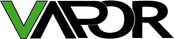About Kangertech KBOX 200W TC MOD
KangerTech is one of the earliest e-cig brands and manufacturers in the Chinese market. Due to years of experience in the field, KangerTech has gained a formidable amount of reputation in the field of producing and selling electronic cigarettes. KangerTech has a dearth of different products which includes the likes of Kanger cartomizers like Unitank, Aerotank, Protank, T3D BDCC, eGo CC, G5 510, E-smart and many more. KangerTech has a reputation of never disappointing any of their customers with their great products.
A number of different wattage levels can be found in the KBox by KangerTech. These wattage levels differ from 8W to a maximum of 40W. The device has a comfortable arc design which can be easily held inside your hand along with a KangerTech logo embedded into i, which shows the color of the battery that is inside the device. Changing the battery will result in you changing the color of the KangerTech logo, which makes for a unique design aspect.
200W Kangertech KBOX TC MOD W/O Battery
Product Instructions
Parameters
Size: 56x22x84mm
Wattage: 7W - 200W with 0.1W increment
TC Range: 100℃ - 315℃ / 200°F - 600°F
Coil Resistance: Ni200/Ti/SS at 0.05ohm or above; Nichrome wire, 0.1ohm or above
Battery: 2x 18650 batteries, 3.7V (must discharge over 30A)
Casing: Zinc Alloy/Aluminum Alloy
USB: Micro USB, DC 5V at 1.5A
Thread: Spring loaded 510
Display: LCD
Kbox 200W TC comes with
- 1 x 200W Kangertech KBOX TC MOD
- 1 x Manual
Detailed Instructions
Features
Max 200W Ouput Box MOD
Support 0.05ohm above
Short circuit protection
Atomizer open protection
Cell reverse protection
PCB over temp protection
Cell capacity protection
10 seconds over time protection
Temperature Control supporting Ni, Ti, SS and NiCr coil
Temperature regulation of 1000 times per second makes the taste much softer


Order Tips
- It doesn't come with liquids, you shall buy separately.
- It doesn't come with 18650 batteries, which you shall buy separately.

Operation Guide
Turn on/ off: When battery is switch off, press the fire button 5 times in 2 seconds to switch on/ off the battery.
Choose working mode: Press 3 successive click on fire button under power on status to shift to another mode.
Left Hand/ right hand: Under power on status, press the up and down buttons together for 2 seconds.
Black/ White screen: Press the fire button and "+" together under power on status.Â
Device S/N Checking:Â Select the mode of Ni. Speed press "+" "-"Â "+" "-"Â "+"Â or "-" "+""-" "+""-". The LCD will display S/N.ÂGuarantee
3 months. Please check Guarantee Policy.